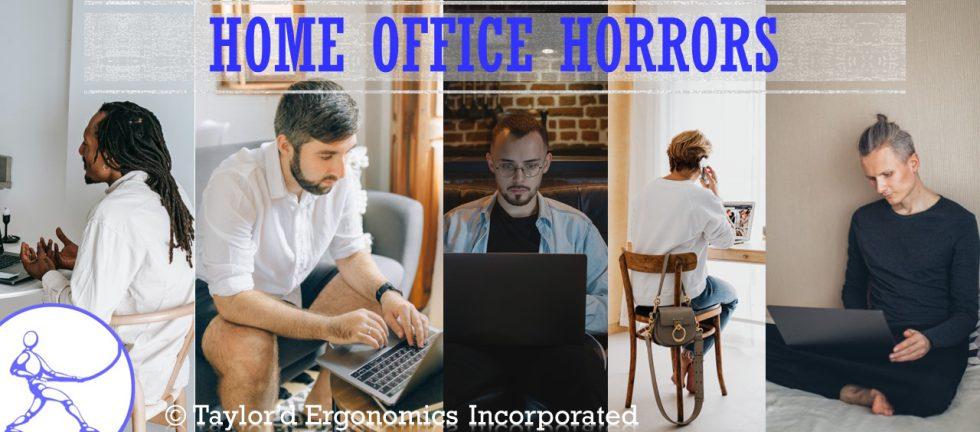For most of us, home office workstations started as a “temporary” gig during a period of uncertainty and turmoil. In the beginning, that home office space felt like an oasis of Zen amid household chaos. Initially at least, this approach worked for many of us. We could retreat to our closet or basement “home office” and breathe in the scent wafting from a vase of wildflowers, or bask in the sunlight streaming through the window. The contrast between this homey environment and our corporate office was welcomed. But was it “ergonomic”?
Before long, many of us experienced a somewhat intense bodily response to a workstation that initially appeared peaceful. No amount of décor can make a sofa or kitchen table “ergonomic” for prolonged use.
We’ve been completing home office ergonomics assessments for years. I truly believe that many employers are oblivious to work environments in which their employees are working. (And most home office workers probably prefer it that way.) With the video effect background carefully selected for meetings, employers have no idea of the state of chaos that swirls around a home office. (The photos above are “stock” images – we would never share our clients’ photos, but we’ve seen people working in setups just like these, and much worse.)
Here are some of the most common home office scenarios:
The kitchen office: Employees who don’t have dedicated home office space typically commandeer half of the dining room to set up a computer. A kitchen table is too high for comfortable typing and mousing for almost everyone. Therefore, the “kitchen table employee” will experience contact pressure on the wrists or forearms, or will push the computer forward and lean forward, slouching over the “desk”.
The sofa office: At first glance, that squishy sofa seems like the perfect place to spend the day, but it is decidedly not ergonomic. It is virtually impossible to position a keyboard and screen for prolonged use from a sofa, and the sofa does not provide the type of back support that allows a human to work comfortably all day.
The custom-built basement office: In the quest for a quiet place, many employees seek out the far corners of their basements and try to rig up a somewhat “ergonomic” workspace. We’ve seen milk crates, dressers, filing cabinets, and unhinged doors taken out of storage to create desks. I’ve seen “office” chairs that are older than me. Some of these setups almost work, but it’s rare for an employee to get the heights “just so”.
I’ve focused above primarily on the desk and chair, but home offices present lighting and noise challenges. Finding the ideal screen size, and positioning screens optimally, can also be more difficult at home than “at the office”.
If employees are not productive in their home offices, employers should think about whether they’ve really set people up to succeed in that environment. You could argue that the employee needs to take responsibility for the home office setup, but ultimately, if the employee is in pain, or even is uncomfortable, how can the employer expect top-notch performance? If employees do report an injury, the employer will still be accountable. Where should the employee learn how to set up an office? How should they purchase the equipment? We can help you answer these questions! Get onboard now and set up a home office policy that promotes ergonomic furniture and adjustments, and supports the employee with awareness material.