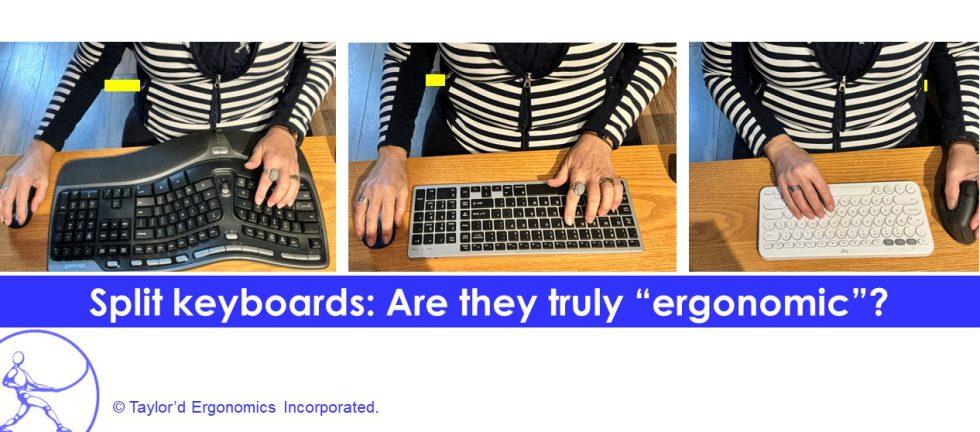People have been asking about the benefits of split keyboards (sometimes also referred to as “ergonomic” keyboards). Microsoft’s recent decision to discontinue producing their “Microsoft Sculpt” keyboard prompted a resurgence of curiosity about the benefits of the split keyboard. Did they help? Harm?
For those of you who are not familiar with these devices, the “split” keyboard angles the keys on the left hand of the keyboard toward the left hand, and the right hand of the keyboard toward the right. The idea was to reduce the “ulnar deviation” (sideways bending) of the wrist while typing. The photo at left in the image above shows me using one.
What does the research say about this?
In 2008, researcher David Rempel hailed the split keyboard as “an ergonomics success story” that was 80 years in the making. He reported that, in 2006, the split keyboard was the “number one-selling keyboard…in the U.S. retail market.” (The Split Keyboard: An Ergonomics Success Story by Rempel, David, Human factors, 2008, Vol.50 (3), p.385-392)
During a 6-week trial with a split keyboard, 22 overweight and obese subjects reported reduced back discomfort without any decrease in productivity. The obese subjects also reported reduced wrist and upper back discomfort. (Typing performance and body discomfort among overweight and obese office workers: A pilot study of keyboard modification by Smith, Matthew Lee ; Pickens, Adam W. ; Ahn, SangNam ; Ory, Marcia G. ; DeJoy, David M. ; Young, Kristi ; Bishop, Gary ; Congleton, Jerome J. Applied ergonomics, 2015, Vol.46, p.30-3)
I found additional research that suggested that the split keyboard was favoured by lots of people, that there was no reduction in productivity, and that it effectively reduced awkward wrist postures. I also found research that said it was not favoured over the traditional keyboard, and that it did decrease productivity.
What is our experience?
-
- We have found that larger people really liked the split keyboard. If your elbows are further apart, a traditional keyboard forces the wrists to bend (like mine, in the middle photo above). Smaller people felt that using the split keyboard caused them to “wing” their elbows out to the side, which increased the demands on the arm muscles, leading to fatigue.
- Split keyboards usually come with a built-in wrist rest, which is made of hard plastic, or minimal padding. Not everyone has space to allow a wrist rest to be placed between the torso and the hands, without causing the arms to reach forward. When the elbow moves away from the side seam of your shirt, the arm muscles engage. Using these muscles all day, even at very low levels, can lead to tension in the shoulders, upper back, and neck. Logically, the wrists need a place to rest during intervals between typing, to offload the arm muscles, but a hard surface would not be my first choice.
- Because the keyboard itself is wider, the mouse is further off to the right, for those who mouse with the right hand. I found that, with the split keyboard, my mouse feels very far away if I use it on the right-hand side. The images above show the difference between a split keyboard (left), a regular keyboard (middle), and a smaller keyboard with a left-handed mouse (right). For me, the ability to keep my mouse close outweighs the difference in wrist position.
There will continue to be demand for the split keyboard, both from people who need them, and people who want a product labelled “ergonomic”. If you’re one of the former, I’d encourage you to search your office supplier for “split” or “ergonomic” keyboards – Logitech, Kensington, and Lenovo all have one on the market. Not long after discontinuing the “Sculpt”, Microsoft launched the “Microsoft Surface Ergonomic Keyboard” which looks similar to the Sculpt. We have not trialed any of these yet, so if you have feedback, we’d love to hear it.
For those who want to keep the mouse close to the right hand and use a split keyboard, I have not found a keyboard with the number pad on the left, but you can get a split keyboard without a number pad, and then you can connect a separate number pad. The “Kinesis Freestyle 2” is one example, available from most major office suppliers.
Need some help? We’re running a December promotion! If you purchase two advanced virtual office ergo assessments at our 2023 rates, and you’ll get a third assessment free! (Assessments can be scheduled any time before July, 2024.)