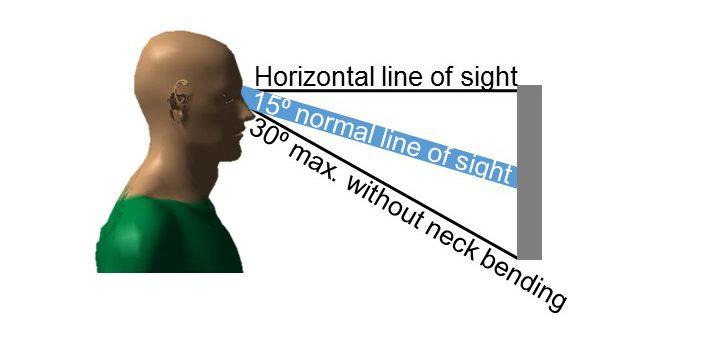A visitor to our office recently remarked, “I think I know what you’re going to say, but, when it comes to computer monitors, is a bigger screen better?” The answer was apparently not what he expected. Bigger is not better when it comes to screens.
Here’s the problem. Your neck muscles are most comfortable when your head is balanced over your shoulders. If your head is tipped up, tilted down, or turned to one side or the other, the muscles have to work to keep it there. “Text neck” results from looking down at a hand-held device for prolonged periods of time. (Clearly, smaller is not better either, Goldilocks! Choose the screen size that is “just right”!)
With your head balanced over your shoulders, your eyes can move around to view your screen without any effort from the neck muscles. In fact, without moving your head very much, you can look from horizontal, down to 30 degrees below horizontal, and about 30 degrees to the left and right. These angles form a “window”; if you can keep your screens inside this window, then your neck shouldn’t have to bend or twist. At a viewing distance of 45 cm (18”), this space is roughly 25 cm high, and about 60 cm wide (roughly 10 x 24”). You can’t fit two big screens in that space. If you sit further away from your screen, say 60 cm (about 24”), the window gets bigger – about 35 cm high and 75-80 cm wide (roughly 14 x 31 ½”). This may not be enough space for two really big screens, and it’s definitely not big enough for three.
So, should you push the screens even further away? If you have a deep enough desk, this may be an option. You’ll be able to fit more screens, or larger screens, within the desired “window.” However, if you couldn’t see the information on a smaller screen, closer, you won’t be able to see it when it’s bigger, but farther away. Viewing distance really needs to be selected to accommodate your personal vision, not to allow you to fit more stuff in front of you! (The “ideal” viewing distance is worth another whole blog article, but suffice to say that every individual has a “perfect” distance that is not necessarily the same as everyone else, and not related to his/her “arm’s length”. Touch screens add another dimension to this issue.)
Here’s another problem worth thinking about. Many programs display info from top to bottom, left to right. In fact, many program windows only use a portion of the full screen. If you use two screens, you’ll end up spending a disproportionate amount of time looking at the left side of each screen. If you center two screens in front of you, then your neck will be turned to the left half of the time. Sadly, a good chunk of your prime viewing window is wasted as a “dead space” on the right side of the left screen. Pulling the windows that you use into the middle of your prime viewing window can make a big difference in how your neck feels.
We’ve seen people with 2, 3, 4, and even as many as 8 screens. Typically, one or two are “primary” and the rest are only viewed occasionally. Variety is good – moving around is also important for our muscles, and so we encourage you to stretch occasionally. There’s a blurry line (pardon the pun) between what might be considered an occasional stretch, and what would be a repetitive awkward neck posture. We encourage computer users to keep the information that they refer to often within the “window”, and to use the space outside the window only for occasionally referenced material.
Let us help you optimise the location of your screens, before your neck muscles notify you that you have not!
Screen position is one of many parameters that we evaluate and adjust during an office assessment.)
Viewing angle is one of the hundreds of ergo design guidelines that are included in our “Ergo Design” course, which is running on April 27. Spaces are still available.