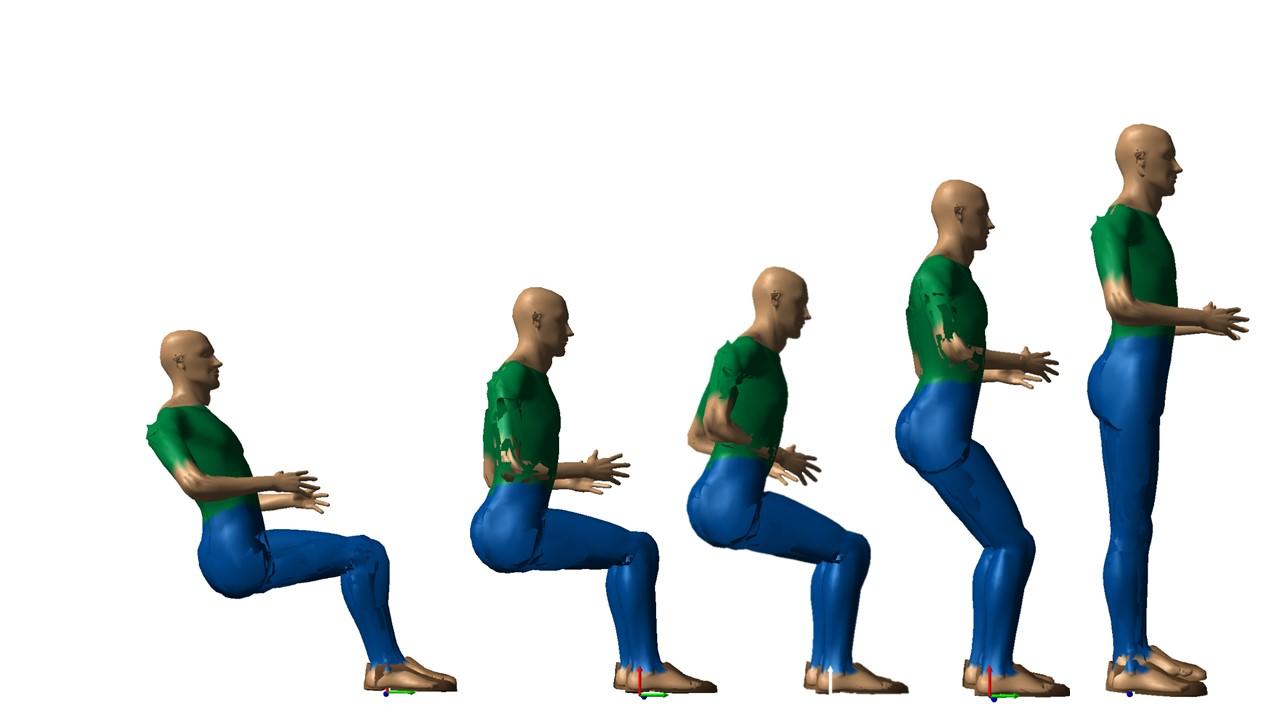412We recently reviewed the new ergo standard (which, was a “guideline” in its last edition), and we highlighted some new bits here and there, which we thought were worth referencing in our processes and training materials. Here are a few items, new and old, that we thought should be shared:
Did you know that a chair’s lumbar support should adjust in height from 15 cm from the seat pan (or lower), up to 25 cm above the seat pan, or higher? (A.3.2.3.3, and Table A.3) Although this is not a “new” standard, we’ve recently come across some brand new chairs that did not include lumbar support, period.
Mobile phone and tablet use should be limited to 10 continuous minutes or less (A.7.2.). Well, that’s going to sting, isn’t it? They are not saying, “no tablets, touch screens, or mobile devices”, but clearly they are urging caution. Again, “new” does not always mean “improved”, ergonomically.
“A competent person shall be consulted for the use of the workspace in vehicles.” (A.9.2. Call us; we’re competent!)
The standard recognizes five “reference postures”, and encourages the use of a variety of these during the day. These postures include:
- Reclined
- Upright (our traditional “neutral” seated posture)
- Forward tilt (hips higher than knees, feet supported on floor)
- Semi-standing (lean stool)
- Standing (with option for footrest to raise one leg)
We’ve been telling people for years to avoid snap judgements about people’s working postures when they walk through an office. Someone who reclines while taking a phone call may be giving their back and neck muscles a well-deserved break. It would be a design challenge to come up with a way to provide all five options at any given work station, but tech companies using the newly popular “flexible office” concepts might be on the right track, by providing many different options to use during the day. Unfortunately, you can get the look of a flexible office without the function – make sure that adjustable work surfaces adjust thought the full range that you need, and that they will accommodate the hardware that you need to use. When an employee wants to use a chair, it should be a supportive, adjustable chair. An ergonomist can help!
“Users shall be trained on how to adjust furniture and arrange other aspects of the workstation”, including:
- Awareness of appropriate heights and reaches
- Importance of moving through different postures during the day
- Awareness of adjustments/controls and how to use them
- Potential health risks associated with technology use and improper adjustment”
To that end, please send someone to our “office ergo workshop” on February 7 in Kitchener (register here), or bring one of our ergonomists into your workplace to provide training to your employees (info here).
P.S. The following is not new. It was included in the 2011 version of the guideline, but I’d guess that more than half of the chairs out there don’t meet all of these criteria. According to the CSA guideline (A.3.2.7), chair controls should:
- be operable from a seated position, except seat pan height and tilt (because you need to release the weight from the seat pan for these features)
- be logical in placement and intuitive in their use (up means up, etc.)
- be marked according to their function
- be visible from a seated position
- not pose a safety hazard (ie. No eject button)
- prevent unintentional activation (“Oops, did I hit your eject button as I walked by?”)
- not create pinch points (this is new… but we haven’t seen too much of this anyways)
- not require excessive force or tools to operate
One addition that we though was quite good, was a note about using footrests: “It is preferable that a user be able to achieve a reference posture without the use of a footrest. … Footrests can restrict movement through multiple postures and also make it more difficult for a user to adjust chair features such as seat height.” Our experience in practice aligns with this!
If an employee in your office needs an assessment, please call (519 623 7733), or contact us. We are close by, from our offices in Cambridge, London, Mississauga, and St. Marys.