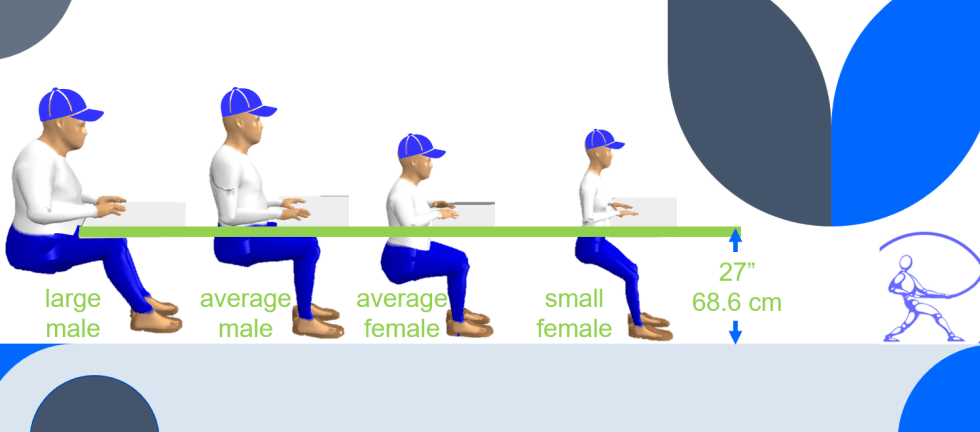What does it mean to design for “all”? When we design for average, or even when we design for a limiting user (perhaps the largest, so everyone else will fit), we’re making an unconscious decision to fit people of a certain size. We’re hoping that the inconvenience to those who are larger or smaller will not be too much to bear. These inconveniences may be unimportant – few of us complain that the light switch is too high, or the kitchen counter is too low. But when tall people roll pastry dough for 8 hours, they notice that the counter is a bit too low. The need to accommodate everyone is most important when work is prolonged, repetitive, awkward, or forceful.
Let’s consider the design of the height of a “desk” for office work.
Before computers
In 1970, most office work was “paperwork”, with some “typing”. A standard desk was (and is) 29” high, and allowed sufficient leg clearance underneath to accommodate a long-legged male. Typing required surprisingly high effort, and it was most commonly done by workers who were shorter in stature. A “typing” surface, if provided, was a few inches lower than the “desk”.
In the 80’s
My 1988 ergonomics textbook (Grandjean) recommended an adjustable height range for typing of 60-70 cm (23 ½ – 27 ½”). How many new desks were constructed between 1988 and today which did not adjust to accommodate this range of heights? Interestingly, 35 years ago, Grandjean also promoted a “workplace which allows the operator to sit or stand.”
Despite the availability of good guidance in ergo texts, most “computer” work surfaces were built at about 27″ high. To demonstrate what happens when people of varying sizes work at a 27” high keyboard, I played with our biomechanics program. You can see, above (left to right), that:
- a tall male has trouble scrunching his legs under the desk
- an average male is “just right”
- an average female has to hold her arms up
- a small female has to raise the chair way, way up (or work at with her hands at shoulder height).
I encourage you to think about how you would feel, working in the postures shown on the far left and far right. Would you be doing your best work? Would you be able to work productively all day? Shouldn’t it matter, how the very tall and very small fit?
And now…
Flash forward to current CSA Z412-17, and section A.3.3.3 suggests:
“The surface height shall enable users to sit and/or stand with their feet comfortably supported ……with their shoulders, elbows, and wrists in neutral postures, and without exposure to contact stress.”
And, critically:
“Users are not accommodated by a ‘sit to stand’ height adjustable support surface when they are unable to achieve the sitting and standing reference postures.”
This means that those cheap sit/stand desks and desk-top converters that do not adjust low enough to sit properly, or high enough to stand comfortably, do not meet the CSA Guideline. (You could buy a really tall footrest to help with sitting, but that’s a conversation for another day.)
Because you’ve asked…
To design for “all”, a sit-stand desk for computer work should adjust between the heights of 57.5 to 123.7 cm (22 ½ to 48 ¾”, CSA Z412-17 Table A.4.) A desk-top converter will not adjust lower than the (typically 29″) surface that it is sitting on. The less expensive sit-stand desks on the market also fail to accommodate this range, because it is mechanically challenging to provide it. Consider how the telescoping legs work….one section can slide into another for a range of 28-48”, but you need three sections to increase the range much beyond that. It’s worth the extra investment to buy a desk that will adjust through the full range that you need.
Back to my original point…ergonomists have been promoting “design for all” for well over 35 years. To say that progress is slow is an understatement. But there is progress. Height-adjustable platforms, pallet lifters, work benches, and monitor risers are now commonplace. Let’s keep pushing for adjustability, so we can “design for all” in all workplaces!
Want to learn more about heights, reaches, clearance, forces, and design for all? Join us on March 23 for our Ergo Design course. Info and registration here.
Need some help with office ergo assessments? Info here.
Want to provide training so employees can adjust their home offices? Info here.
Want us to review the design of a new line and provide recommendations? Info here.
Need an ergonomist at your site regularly, to do all of the above? That’s our specialty! Info here or contact carrie@taylordergo.com to set up a meeting.