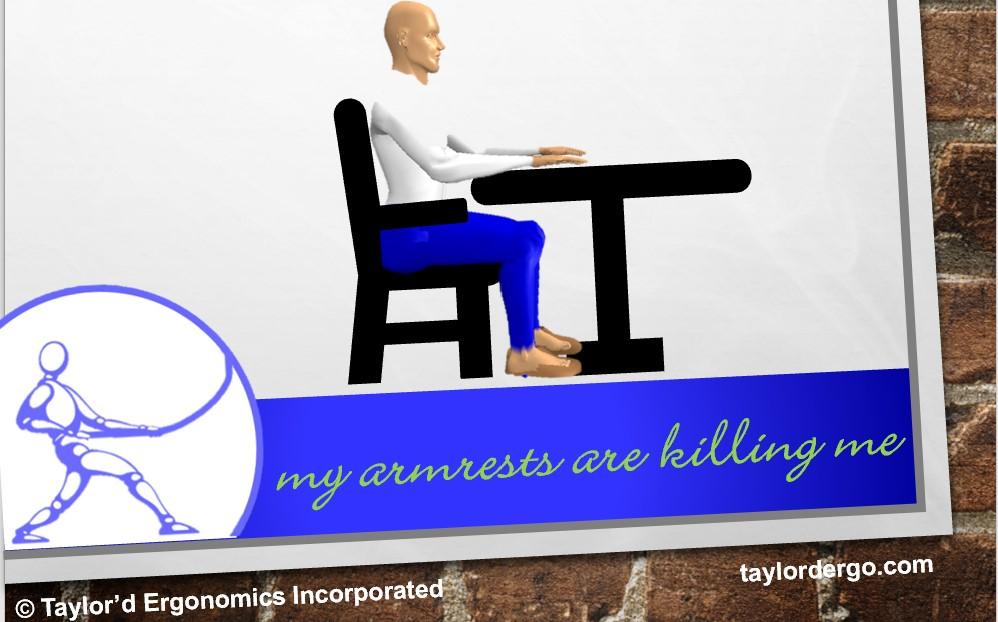We’re often asked about armrests…do I need them? How can I make them more comfortable? We’ve talked about armrests before, but the topic is hot again, now that more people are working from home. Many employees are sitting at a kitchen table, or at a desk with drawers. If the chair has armrests, the armrests will likely collide with the drawers when the chair is pulled in. Oddly enough, even when the employee’s comfortable “ergonomic” chair has been sent home from the office, people are finding the armrests uncomfortable.
At the office, your chair probably allows you to sit with your feet on the floor. Your mouse and keyboard sit on a height-adjustable surface which is probably not more than a couple of centimeters (an inch) thick. It turns out that this thickness is important.
At home, most of us are trying to get comfortable on a surface that is too high, and often also too thick. The chair’s seat won’t adjust high enough, and even if it did, your feet would not be supported. Towers of books and boxes will suffice as a “footrest” for a week or so, but eventually, you’ll get frustrated by the instability. Desk drawers, or the “skirt” around the bottom of the kitchen table, also prevent you from raising the chair to the appropriate height.
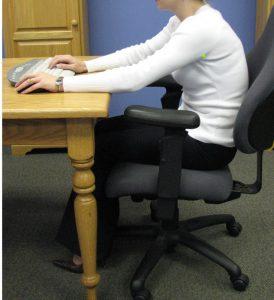
If you lower the chair, as shown at right, then your arms are too high. Your shoulders and upper back will become tired and sore.
 Try this – sit upright, with your upper arms relaxed by your body, and your forearms horizontal as shown at left. How much space is available between your forearm and your thigh? This is where the table and keyboard should fit. If your desk has drawers or a “skirt” under it, very, very few people have enough space between the forearms and the thighs. When you lower your chair so that your legs will fit under the skirt, then your shoulder muscles have to work to hold up your arms all day long. Even if you rest your arms on the table, you’ll have to lift the full weight of your arm every time you move between mouse and keyboard.
Try this – sit upright, with your upper arms relaxed by your body, and your forearms horizontal as shown at left. How much space is available between your forearm and your thigh? This is where the table and keyboard should fit. If your desk has drawers or a “skirt” under it, very, very few people have enough space between the forearms and the thighs. When you lower your chair so that your legs will fit under the skirt, then your shoulder muscles have to work to hold up your arms all day long. Even if you rest your arms on the table, you’ll have to lift the full weight of your arm every time you move between mouse and keyboard.
At the office, you might have been able to adjust your armrests so that they would slide under the desk, but now this won’t work, because the desk is too thick.
If you have an “ergonomic” chair:
- Try to adjust the armrests so they don’t hit the desk when you pull your chair close. They might slide forward and back, or rotate so they don’t stick out as far forward.
- Try to lower the armrests enough to slide under the desk.
- You might be able to lower the armrests by inserting washers between the armrest bracket and the bottom of the chair. (Tools required!)
- You might be able to purchase different armrests for your existing chair.
- You might be able to remove the armrests altogether. In our office, all the armrests have been removed from our chairs….we’re more comfortable without them.
And finally, it might not be the armrests that are “killing” you, but rather, the all-day shoulder muscle workout that you’re doing to hold your arms higher than normal. You long to rest your forearms on your armrests, but they just don’t adjust to the right spot, and so you blame the armrests for not being there to support you. The best solution just might be to find a thinner, more adjustable surface for your keyboard and mouse.
If employees are experiencing discomfort in their home offices, they might need help. You can offer them some “DIY” support through our home office presentation, or professional, remote assessments.