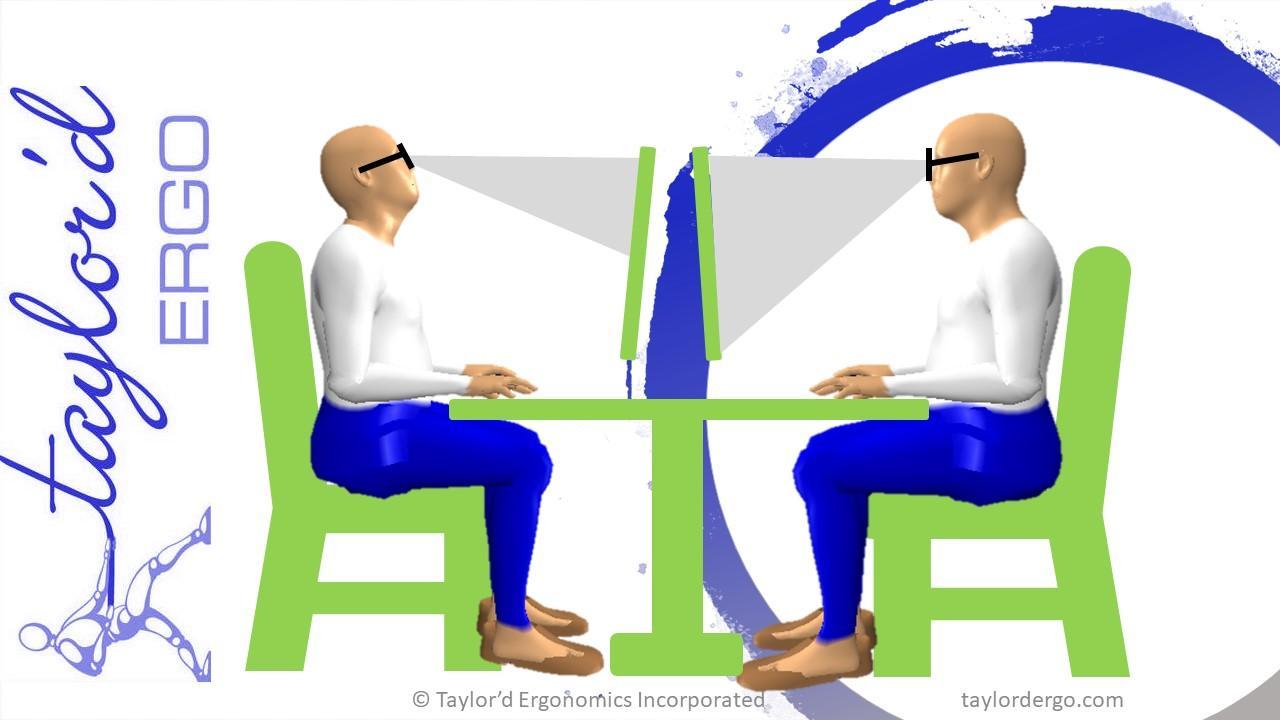As we age, those of us who have always needed glasses for far vision often find themselves in need of bifocal lenses. Bifocal, multifocal, or “progressive” lenses, allow those of us with lousy distance and lousy near vision to see the world using one pair of glasses. They’re pretty amazing if you consider the alternative: wearing one pair and carrying another pair or maybe two. If you wear the distance vision glasses to drive somewhere, you’d need to swap them to read the labels at the grocery store. If you’re at your computer with your near vision glasses, you’d need another pair to watch TV. All in all, multi-focal lenses allow you to use one set of frames for near and far vision, which is a blessing for those of us who need that.
So what’s the downside? The windows through which you view the world are quite small, with multifocal lenses. Remember those slit glasses we used to wear – you had to tip your head to see? Or think about using binoculars – you have to turn your head and body to view a different part of the scene.
Now that dual big-screen monitors are so common, we’re all moving our heads left and right more, but bifocal wearers get an extra workout. Most people have heard that a screen should be positioned at eye level. However, if you wear bifocals and you view the screen through the bottom half of the lenses, you’ll have to tip your head back to focus on the screen. What I find surprising is that most people are not aware that they are doing this until I show them a photo of themselves.
Multi-focal lenses include small “windows” for close and distance vision. When you hold a book or tablet, you typically hold it low and close, so the reading part of the lens is prescribed for the bottom part of the lens. When you gaze at a sunset in the distance, your sightline is closer to horizontal; the distance part of the lens is on the top half. But if your screen requires close vision, and it’s at eye height, then you’ll have to tip your head back to look through the “window”. And even if you position the screen lower, if it’s a large screen, you’ll be bobbing your head up and down to keep the “window” in the right place.
The fix?
Ideally, we should use glasses specifically for the computer. This would allow us to put the screen at eye height, and view the entire screen with the head nicely balanced atop the torso, moving only the eyes. Many people balk at this suggestion – they don’t want to spend the money. The next best solution is to lower the screen to avoid neck extension. But that’s not a perfect solution, especially with a large screen. (And show me the person who asks for a smaller screen….a paperless work environment demands that we have several screens open at once.)